Academic Sessions
AIO Academy
It is your command center for understanding, using, and maximizing the MY AIO potential. From setup walkthroughs to advanced automation tactics, this is where business owners and teams learn how to take full control of their online growth.
Getting Started with MY AIO
Begin with the essentials. This section walks you through the core setup steps to connect, configure, and activate your AIO dashboard efficiently.

- Account Setup & Login
- Connect Website with MY AIO
- Link Business Profiles & Channels
Live Web Analysis and Fixes
Identify performance issues instantly. MY AIO continuously scans your site and offers one-click fixes to keep your digital presence optimized and compliant.
- SEO Audit (Meta Tags, Headers, Schema, and More)
- Loading Speed, Responsiveness & Mobile Optimization
- Content Audit (Duplication, Relevance, Freshness)
- AI-Powered One-Click Fix Recommendations
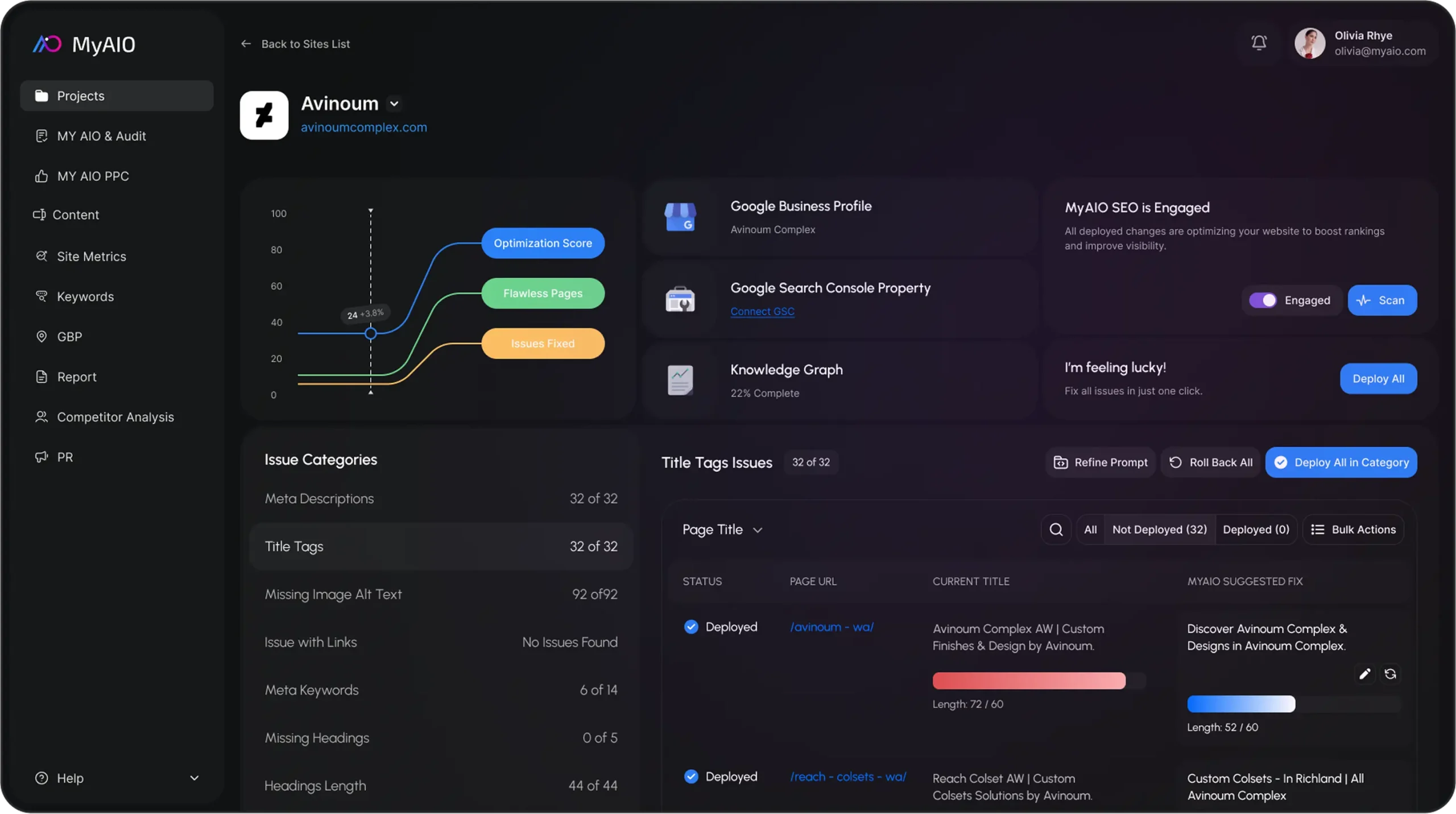
Ad Campaign Audit and Tune-Ups
Track how your ads are performing across Google and Meta. Get AI-driven audits, insights, and real-time suggestions to cut waste and improve ROI.
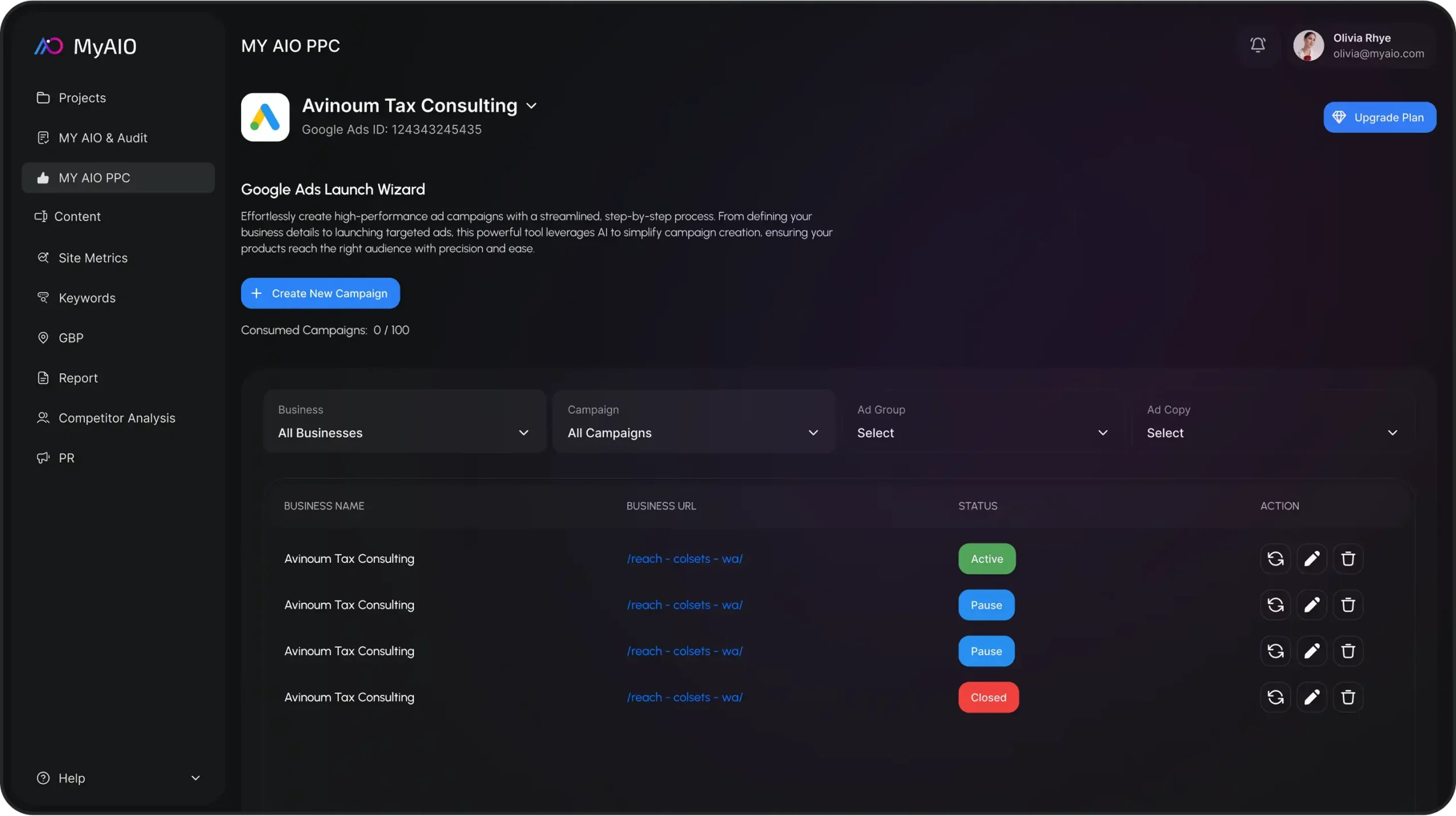
- Budget Usage, CPC Trends & CTR Drop-Offs
- Targeting, Audience Reach & Ad Fatigue Signals
- Campaign Goal Tracking & Deviation Alerts
- AI-Suggested Fixes for Copy, Creatives & Bidding
GMB Profile Management and Optimization
Automate local presence management with built-in tools for posting, review handling, and reputation growth—all synced to your Google Business Profile.
- Auto-Posting to Google Business Profile
- AI-Generated Replies for New Reviews
- Auto-Generated FAQs from Search Behavior
- GMB Insights & Engagement Analytics
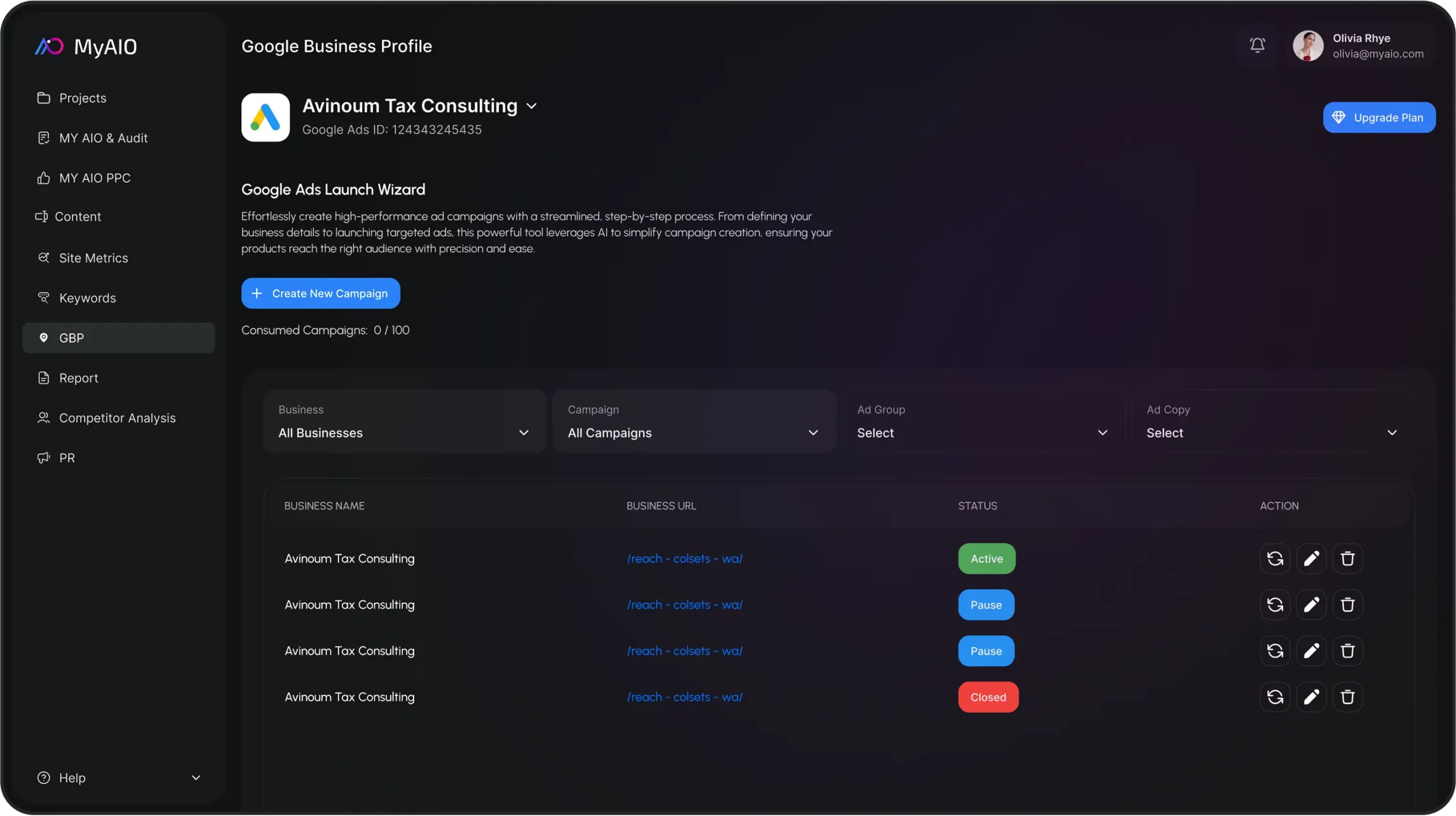
Content Studio
Plan, generate, and post content with AI support. Create high-converting assets quickly and track how your audience responds.
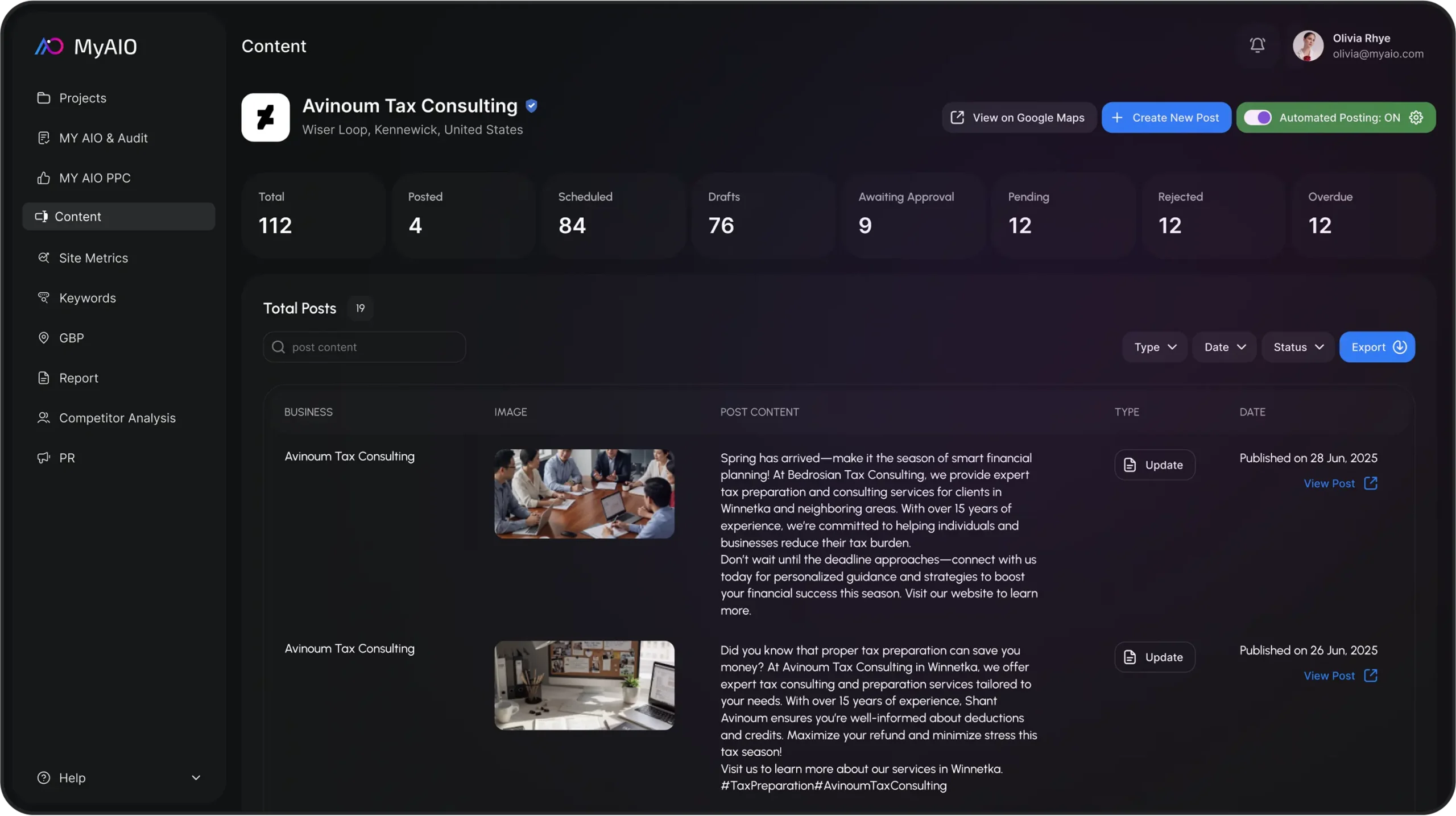
- Pre-Built Templates for Blogs, Emails & Captions
- AI-Powered Content Generation
- Multi-Channel Scheduling & Publishing
- Engagement Metrics & Performance Insights
Reports & Insights
Monitor your performance across channels with automated reports, visual dashboards, and data you can share, export, or act on instantly.
- Weekly Auto-Sent Reports with Key Metrics
- Visual Dashboards for Traffic, Leads & Conversions
- Exportable Charts in PDF & CSV Format
- Team Sharing & Summary Highlights
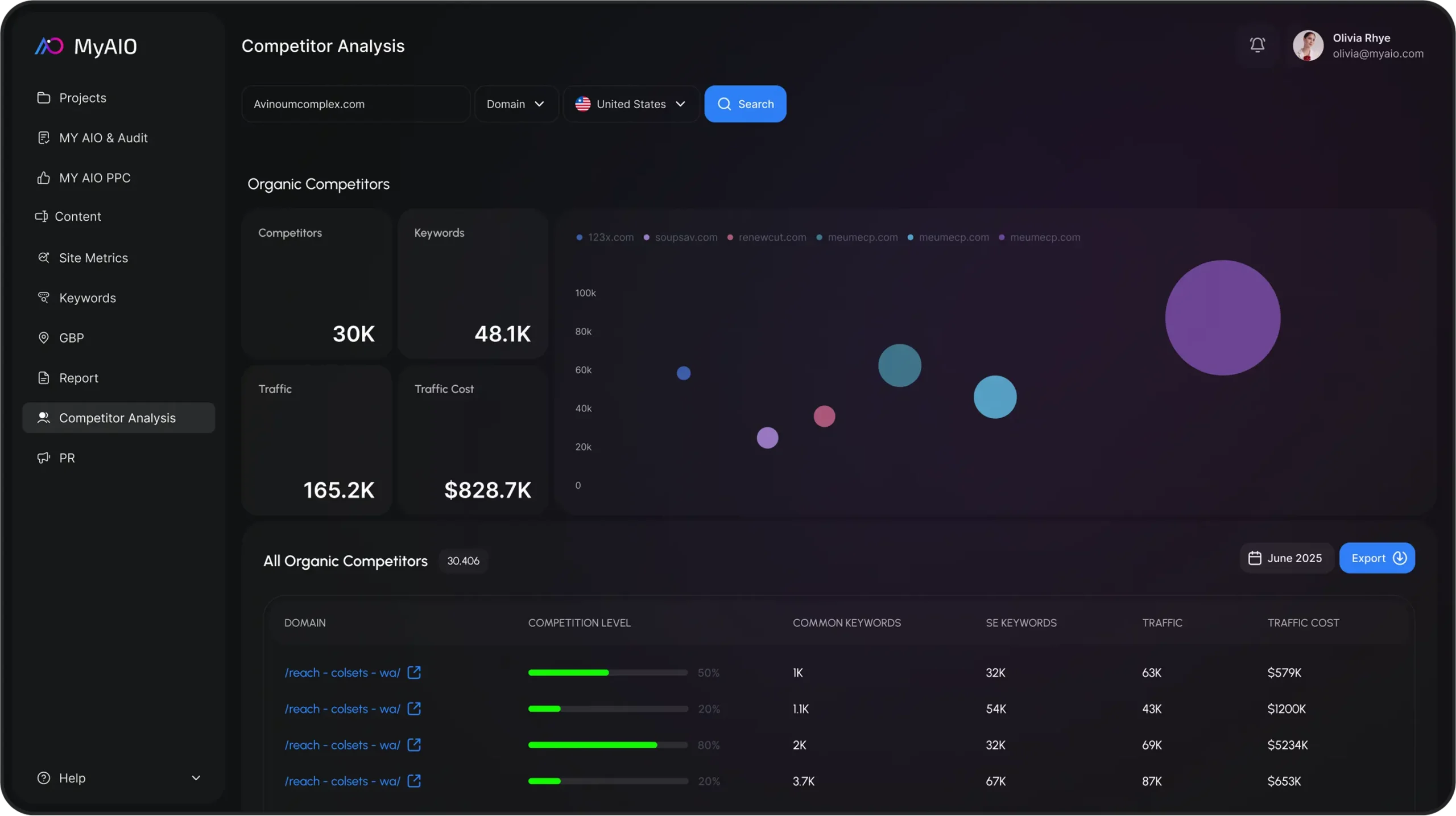
Manage Your Business On The Move
Get the complimentary MY AIO mobile app with every dashboard account. Monitor campaigns, market your business locally, view live performance, and access customer insights right from your phone 24/7.
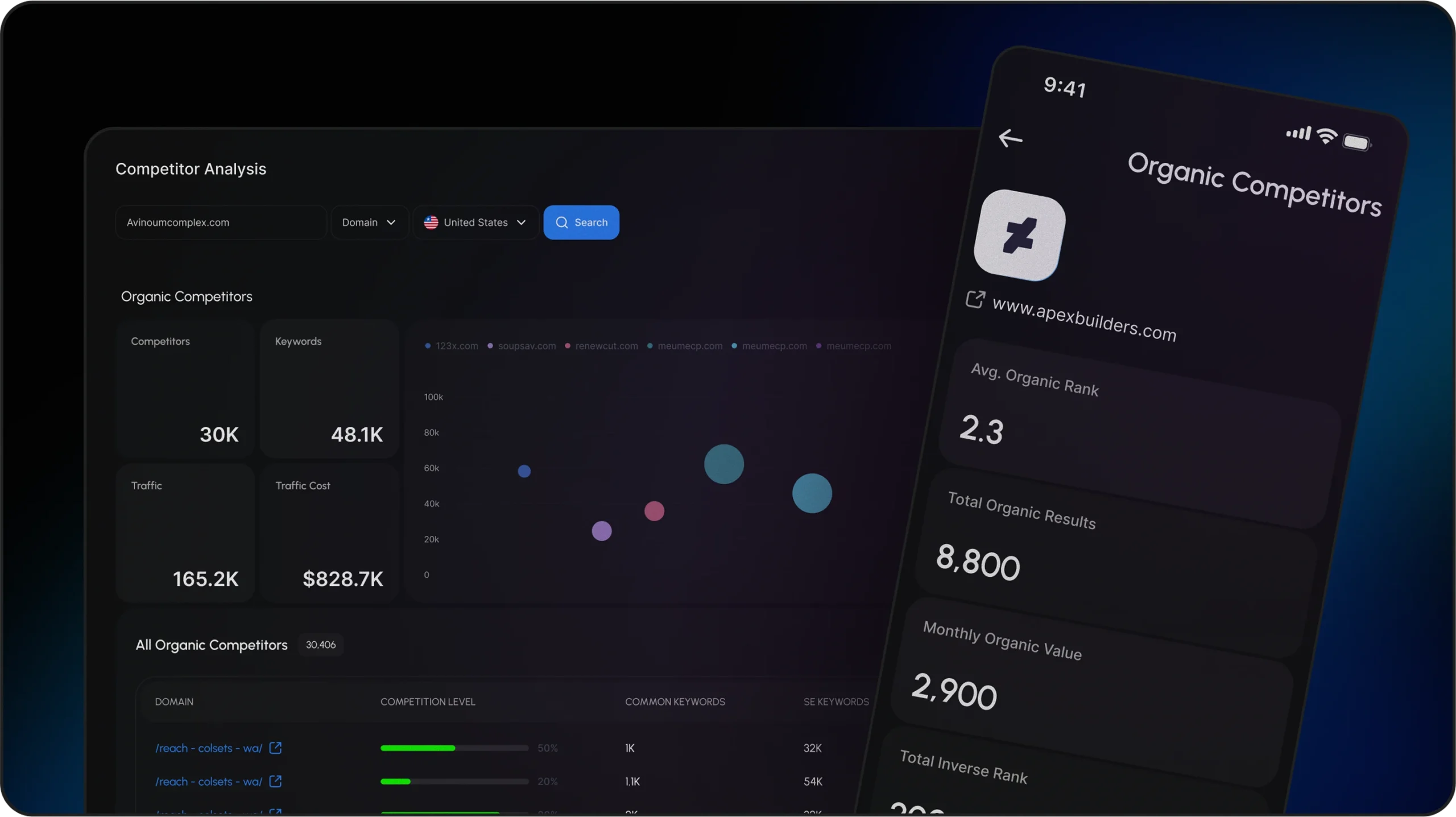
- Monitor Campaigns in Real-Time
- Approve AI Suggestions with One Tap
- Push Notifications for Performance Spikes
- Quick Access to Reviews, Posts, and Fixes
